The goal for lossless audio formats is to make certain that each audio cd burned is exactly the same as the orignal source. However, converting waves to shn/flac can only guarantee a wave file identical to the wave from which the shn/flac file came from. To guarantee an exact duplicate of an audio cd requires a cd be ripped such that no errors are introduced during the ripping process. This can't be accomplished with most ripping programs.
So now that we have a set of waves that will produce an exact clone of a cd, it's time to compress them so that they'll fit onto a cd as a data file and not an audio file. You may have noticed that you could have over 700 mb of wav files that will burn onto an 80 minute cd. This is due to the nature of the windows wave format. So we now want to burn data files on to cd for archiving and/or trading. We need to convert the waves to a lossless format to perserve sound quality.
There are 3 major lossless formats. Well, one format is more minor than major. But when we break it all down, all we are dealing with is another audio format. These formats are like mp3 format. However, unlike mp3, these formats don't lose any audio quality when compressed. This is the reason for the term "lossless." The three formats I'm refering to are:
First let me say that there's a lot of people who are resistant to using these formats for trading bootlegs. I've seen many reasons given for not using these formats. But it all boils down to the fact that if we want to perserve all this wonderful music, then digital files are the way to go. Too many things can happen and there's too many variables in the process to duplicate audio cd's. Digital audio extraction (DAE), aka ripping is notorious for creating errors. Then there's hardware quality, burning speeds, burning software, and blank media. So you can see the process to duplicate audio cd's is far from idiot proof.
One thing that really gets my goat is listening to a great sounding show and to hear noise induced by poor duplication. Most people want to copy on the fly as fast as possible. Why? Well, burner speeds can reach 52X. Therefore, I should be able to burn at that speed right? WRONG! Just becasue your hardware is capable of those speeds doesn't mean flawless audio cd's can be made at those speeds. Some cars can go 150 MPH. So does that mean the car should never be driven slower?
I got into a flaming email war with an owner of a yahoo group. I had mentioned flac in a post and I got a message from the group's owner saying flac posts aren't allowed. So I asked why and the flames began. This guy thinks people who use lossless formats are trying to dominate. LOL. Like I told him, I'm not trying to dominate but rather trying to perserve the music. He couldn't understand. He, like many I've traded with, said flaws are to be expected in bootlegs. And while I agree bootlegs can have flaws, there's nothing worse than listening to a show and have it ruined by some previous audio duplication process. If you look at a wave form you can see that many of these "expected flaws" are digital in nature and should not be expected. Click Here to see a wave form of a flaw that's a result from poor audio duplication. This was told to me to be on of those "expected" flaws.
Now I'm no expert, but shn seems to be the first lossless format. Flac was then developed and along came the Ape format. I refer to ape as monkeyshit format becasue it's the approiate term for a 3rd and useless format. Luckily it hasn't caught on yet. So I'll just limit this lesson to shn & flac formats. I don't do monkeyshit hehe
Shn Format
Shn is the extension for the "shorten" lossless format. Shn, like flac is a dos application. However, Michael K. Weise wrote a GUI interface so that windows users don't have to use dos commands. All one needs to do is fire up the application(MKW) and convert.
Now I'm not going to reinvent the wheel here. Etree.org has a webpage where you can download everything you need to get the shn converter downloaded and installed on your computer. They have very good instructions on how to get mkw working. I'll concentrate on using mkw
On that etree.org page is a link to download "shnamp." This is a plugin for winamp so you can play shn files on your computer.
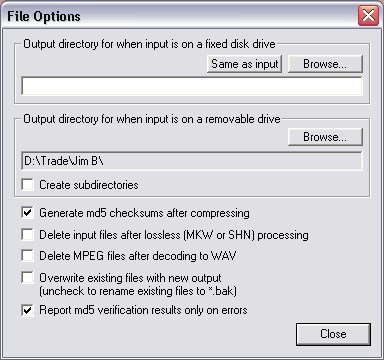 The first thing you need to do to convert shn to wave after firing up mkw, is to make sure the wave files go where you want them to go. So on the menu bar, click options and you'll get something that looks similar to this.
The first thing you need to do to convert shn to wave after firing up mkw, is to make sure the wave files go where you want them to go. So on the menu bar, click options and you'll get something that looks similar to this.
You See the blank box under the 2 buttons? This means that the wave files will be placed in the same folder as the shn file. If you want to have the wave files go into another folder, just click "Browse" and navigate to the folder you desire. Do the same thing if the shn's you're converting are on a cd or dvd.
Now let's look over the check boxes. I'll explain the "md5 checksums" later. It's good to check this box. Now you can choose whether you want mkw to delete a file after it's been converted. Personally I don't have this option checked in case something goes wrong. I'll explain the "Report md5 verification results only on errors" when I explain md5 checksums. The rest of the check boxes are pretty self explanitory.
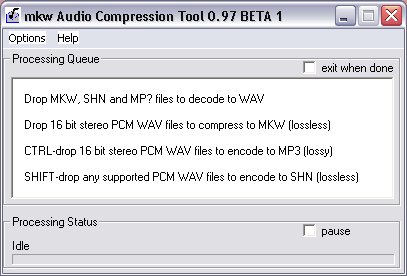 So You can convert files 2 ways. Drag & Drop or Right Click. To drag & drop, just highlight the files you want to convert in windows explorer, drag them over mkw and release your mouse.
So You can convert files 2 ways. Drag & Drop or Right Click. To drag & drop, just highlight the files you want to convert in windows explorer, drag them over mkw and release your mouse.
One thng to remember though is to hold down the proper key for the proper input and output formats. For example, If you're converting waves to shn's, highlight the files you want to convert. Then drag them over MKW. But before you let go of the mouse, hold down the shift key. That's it!! Let MKW do its job and you're done!
The only draw back to this method is when you're converting wave files. If you don't hold the proper key down, then your output may not be your desired format. Ergo, why I choose not to delete files in the option menu. If you accidently convert to mp3, then you've lost quality. Or if you forget to hold the shift key down when converting wave to shn, the files will end up in MKW format.
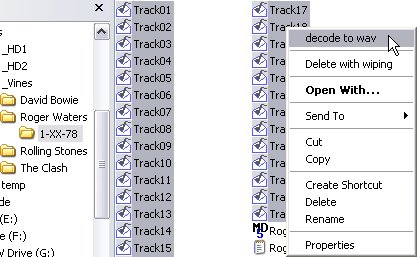 Now you can also convert using right click. This is especially nice if you have a wave file you want to convert to shn. There's no need to remember which key to hold down.
Now you can also convert using right click. This is especially nice if you have a wave file you want to convert to shn. There's no need to remember which key to hold down.
After you highlight the tracks you want to convert, just right click to get your context menu up. Keep in mind that whatever track your mouse is over when you right click will be the first track converted. MKW will then proceed in sequence and roll to track 1 when the last track is converted.
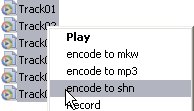 The window in MKW will list the files that are going to be converted. The track that's currently being converted isn't listed in the window. But you'll see the other files and what format the converted files will be in. So if the desired output is incorrect, you can stop and try again :)
The window in MKW will list the files that are going to be converted. The track that's currently being converted isn't listed in the window. But you'll see the other files and what format the converted files will be in. So if the desired output is incorrect, you can stop and try again :)
Now the beauty of using right click is evident when converting wave files to shn. You can see that the options for converting wave files are listed in the context menu. No need to remember which key to hold down. Again, whichever file your mouse is over is the first to get converted.
The only thing left now is to discuss the md5 checksums. These are little files that contain information about each shn file of a bootleg. Each file has its own unique "fingerprint" that the shorten encoder calculates. These checksums can then be used to verify the data of a shn file. If the data of a shn matches the value held in the checksum, then you can be sure the shn file is exactly the same as when it was converted from a wave file.
So why are these checksums important? Whenever data is transfered, there's always the possibility the data becomes corrupted. Consider downloading. The larger a file is, the great the chance the file becomes corrupted. Ever have to download a program twice because the first time didn't seem to work? Same principle with shn files.
But that's for downloading right? Nope. Data transfered from one drive to another also ahs the risk of becoming corrupted, albeit very small. Burning to cd or dvd is a form of data transfere. Since the checksums are such small files, they are less likely to become corrupted. So the checksums can verify if the shn files are exactly the same after burning as they are before burning. This more or less gives you confidence in the data integerity.
So in the option dialogue, checking the box to generate checksums will tell mkw to create the checksums. You can create checksums after converting also. Just right click the folder the shn files are in and choose "Generate MD5 Signatures."
There's also a check box in the options dialogue that says, "Report md5 verification results only on errors." If you have this box checked then you are only notified if any files don't pass the verification. Otherwise, after each verification you'll get a little pop up that will list each file and its verification result.
To verify a set of shn's, just double click the checksum or right click the md5 file and choose "verify." The shn's associated with the checksums must reside in the same folder as the checksum.
Well, that's it for shn format. I've talked to many people about using shn. Most everyone who's followed etree's instruction on installing mkw have never had any problems. I've met people who've said they can't get it to work and used etree's instructions and were sucessful. A few were not. But I think these people are just those that don't want to perserve music and would rather just put a cd in and copy on the fly.
Flac Format
Flac stands for Free Lossless Audio Codec. Flac is also the extension for this format. Flac, like shn is a dos application. However, they're people who've written a graphical interfaces so that windows users don't need to use dos commands. One such program is Flac Frontend. A "frontend" is just a graphical interface that creates batch files that command the dos application to do its thing.
Unfortunately, no one has coded an application like mkw for the flac codec. There are some applications that can convert flac to wav. But these appz have more than what's needed. dbpowerAmp is on such app. However, I find it very annoying. The tool tip window with dbpoweraAmp installed is enormous! It gives way to much info and is rather annoying, IMHO.
There are 2 reasons why people have been attracted to flac though. One is that flac allows for tags. Big deal!! Why do I need my flac files tagged? There's better things in life to do than put all the tags in all the flac files. So you can see the artist name and song title while a flac is playing from your computer. BIG FRICKIN' DEAL!
Another reason this format is appealing to some is file size. The flac codec can create a lossless file a little smaller than shn. BIG DEAL!!! With broadband internet, the size difference won't make a download all that much longer. If you're downloading an entire show, chances are you're not gonna sit at your computer for the many hours it'll take. So what's a few more minutes?
The other argument on size is the space needed to archive music files. Well, I can pick up a hard drive on sale for less than $0.50/gb. And when you burn lossless on cd, there's usually a ton of wasted space. The little difference in size won't matter.
I perfer shn over flac for the ease in converting from one format to another. The little saved in file size or the ability to tag flac files isn't enuff to overtake the ease of using shn format. The complexity of using the flac format will become evident as soon as you start to install the fronend. The complexity continues into the converting process, ie, loading the files for converting. I can go on and on but you'll eventually see.
To start with, you'll need to download the flac frontend. You can get the etree version from Mike Wren.
Next you need to install the flac frontend. Now the complexities start. You might get error messages when installing fronted. You may need the Visual Basic 6 Runtime files from Microsoft or you may be missing the mscomctl.ocx file. If this last link doesn't download the mscomctl.ocx file, then go here. Don't bother with anything else on this page. Just go to the bottom and look for the link to download this file. So you may need to get either or both of these and install them first. The install errors will tell you hehe. This is one of the reasons I don't like flac. It takes much more effort to get the flac frontend working properly. Another reason is the effort involved in conversion. I liken flac as swimming with a wool overcoat on while shn is like swimming with a swimsuit.
Etree has an excellent tutorial on how to use flac frontend. So no sense inventing the wheel again.
The etree version of Flac Frontend can also install plugins for other applications. If you have winamp installed, you can install a plugin that will play flac files. If you use nero burning rom 5.9 or higher, you can burn flac's directly to audio without converting to wave. However, keep in mind that nero is going to have to convert a flac to wave then to audio. I've never tried this but then I don't need anymore coasters. I get enuff thru trades hehe.